Ergonomics: Lighting Your Work Area
Ergonomics: Lighting Your Work Area
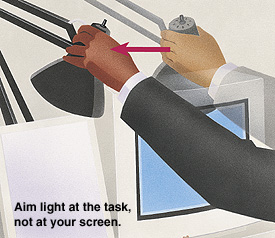
Glare is the reflection off your screen that makes it hard to see the screen clearly. Glare can be caused by sunlight on your screen. Or it may be caused by indoor light, such as overhead and task lamps. Simple changes can help lessen glare and reduce strain on your eyes. Adjusting your screen's contrast and brightness can also improve viewing comfort.
Outside light
Window coverings
-
While sitting at your workstation, look at your screen. It should be free of glare from light coming through the windows.
-
If it isn't, close the blinds or pull the shades to reduce glare.
-
Know that you may need to adjust window coverings as the sun shifts during the day.
Indoor light
Overhead light
-
While sitting at your workstation, look at your screen. It should be free of glare from ceiling lights.
-
If it isn't, tilt or swivel the monitor so the light doesn't shine on your screen. Antiglare filters for your screen may also help.
-
Talk to your supervisor about other ways to reduce glare from ceiling lights.
Task light
-
If you use a task lamp, turn it on and look at your screen.
-
If it causes glare on your screen, adjust the angle of your task lamp.
-
Try tilting or swiveling the monitor to reduce glare. Or have someone help you move your monitor until the glare is minimized.
Light from your computer
-
To help improve viewing comfort, you may also need to fine-tune your monitor's contrast and brightness. Adjust both contrast and brightness. This gives you the most brightness without blurring.
-
Try tilting or swiveling the monitor to reduce glare. Or have someone help you move your monitor until it is at a right angle to the window.
Updated:
January 23, 2020
Reviewed By:
Fetterman, Anne, RN, BSN,Horowitz, Diane, MD